About Our District
Parents
Students
Understanding your graphics file
Fairfield Community-Brand-Guidelines-2023-v2
**********************************************************************************************************
Official FCSD Branding Information and Guidelines
Understanding Your Graphic Files
Included in your deliverable folder are many different graphic design files featuring various versions of your new logo and tagline. It can be complicated and confusing to understand the differences between all of these files. We have created this sheet to explain the files and when they should be used. Your folder contains:
• The Fairfield Community School District Brand Guidelines
• Print Logo Files
• Digital Logo Files
Vector Image Files (Any files with these extensions EPS, AI, PDF)
These are used for creating graphics that require frequent resizing and can be made to go very small and very large. Your logo and brand graphics have been created as a vector, and many times your apparel company or printing company might ask you to send them this file. We have included your logo vector files as an AI.
AI
AI file extension represents Adobe Illustrator Artwork file. AI is the image format most preferred by designers and the most reliable type of file format for using images in all types of projects from web to print.
JPEG or JPG
First, there is no difference between the two extension names (JPEG or JPG) and you might see them used both ways. They are the same type of file. You can use these for projects on the web, in Microsoft Office/Google documents, or for projects that require printing at a high resolution. The resolution and file size with JPEGs is important to produce a nice-looking project.
PNG
These files should be used mainly for digital/web projects. They should not be used for print documents. These file types are useful for having a transparent background on websites, etc.
PDF
In PDF format, you can view your graphics without any design editing software (as long as you have downloaded the free Acrobat Reader software). A designer will also have the ability to use this file to make further manipulations. This is by far the best universal tool for sharing graphics.
Print vs. Digital
We have separated your files into two categories: Print and Digital. Use digital files for anything web based. These are low resolution files perfect for this purpose. Use the print files for printing documents, professional print collateral, t-shirts, signage, etc. These are high resolution files.
CMYK vs. PMS
PMS stands for Pantone Matching System (PMS), a proprietary color space used in a variety of industries, primarily printing. CMYK stands for Cyan, Magenta, Yellow and Black. These are the primary colors for printing.
The difference? There can be so much variation in color using CMYK that Pantone set out to create a system that allowed for consistent color. A designer can then create a logo that will print consistently from job to job and printer to printer.
PMS colors can streamline the process of printing, and many times reduce cost. CMYK color always requires four plates to be made for a print to be made, while a carefully crafted one- or two-color logo using PMS colors only needs two to print.
We have provided you with both CMYK and PMS file types.
BRAND GUIDELINES
All brands need clear, consistent standards for how they are portrayed across multiple communication channels. These guidelines are intended to ensure that the brand is articulated in a consistent and approved manner. They serve as a few simple rules to follow when communicating on behalf of Fairfield Community School District.
OVERVIEW
The following visual components establish our standards:
Color
Repetitious and consistent use of an established color palette will promote stronger brand recognition.
Logo
The logo, in all formats, represents the main idea behind our brand.
Typography
Consistent use of a set of fonts reinforces a unified brand appearance among all communication materials.
Tagline
A tagline serves as an outward expression of the organization’s mission, offering the opportunity to establish a compelling perception of purpose within the broader public.
The Brand
The Name
The name of the organization should always be listed as the Fairfield Community School District in all communications.
Logo
The logo has been designed to function as part of a flexible and cohesive visual system. The only acceptable logos are pictured on these pages. They may not be reconstructed or altered in any way. They must be reproduced from high-resolution digital files.
UNDERSTANDING OUR LOGO VISUAL SYSTEM
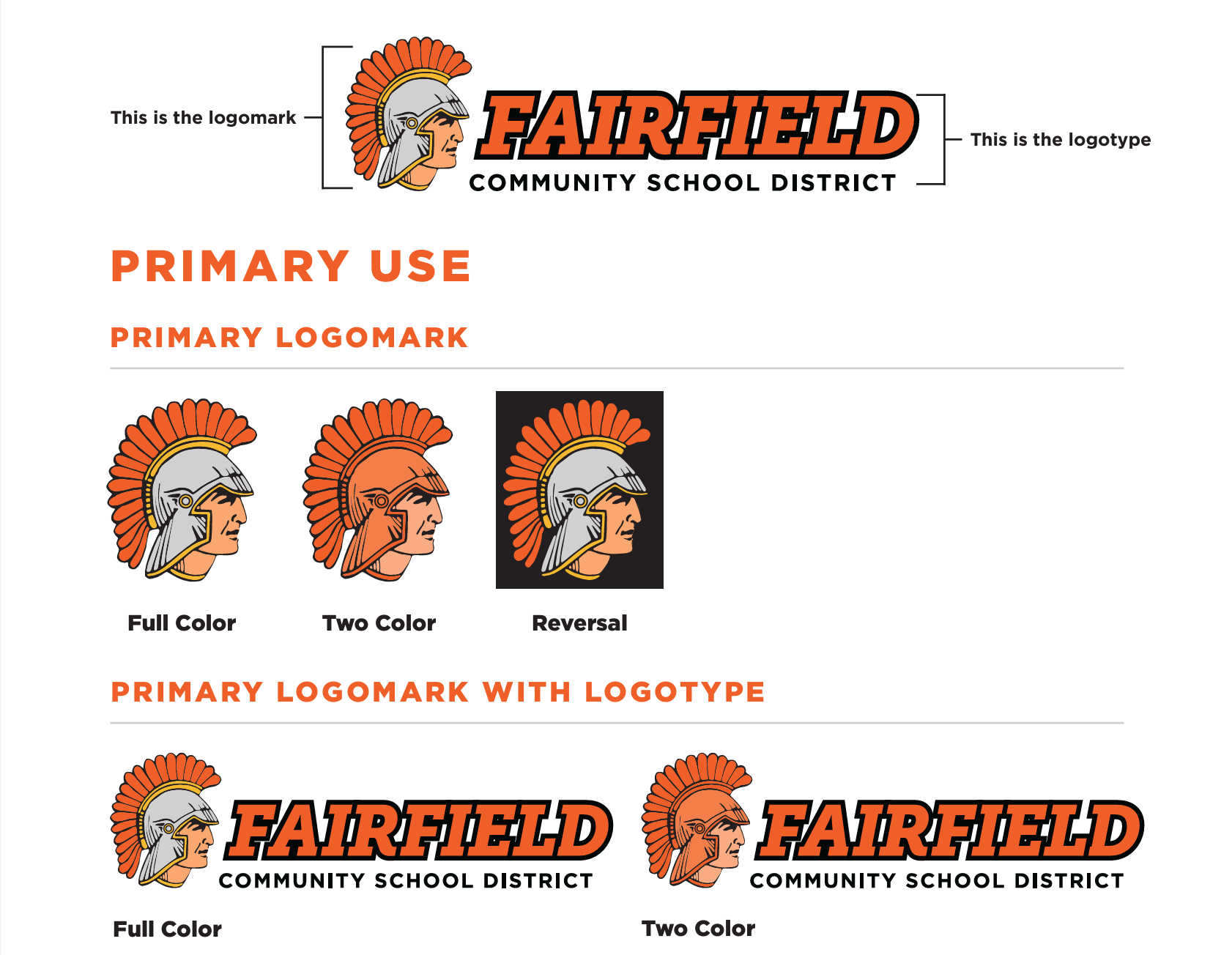
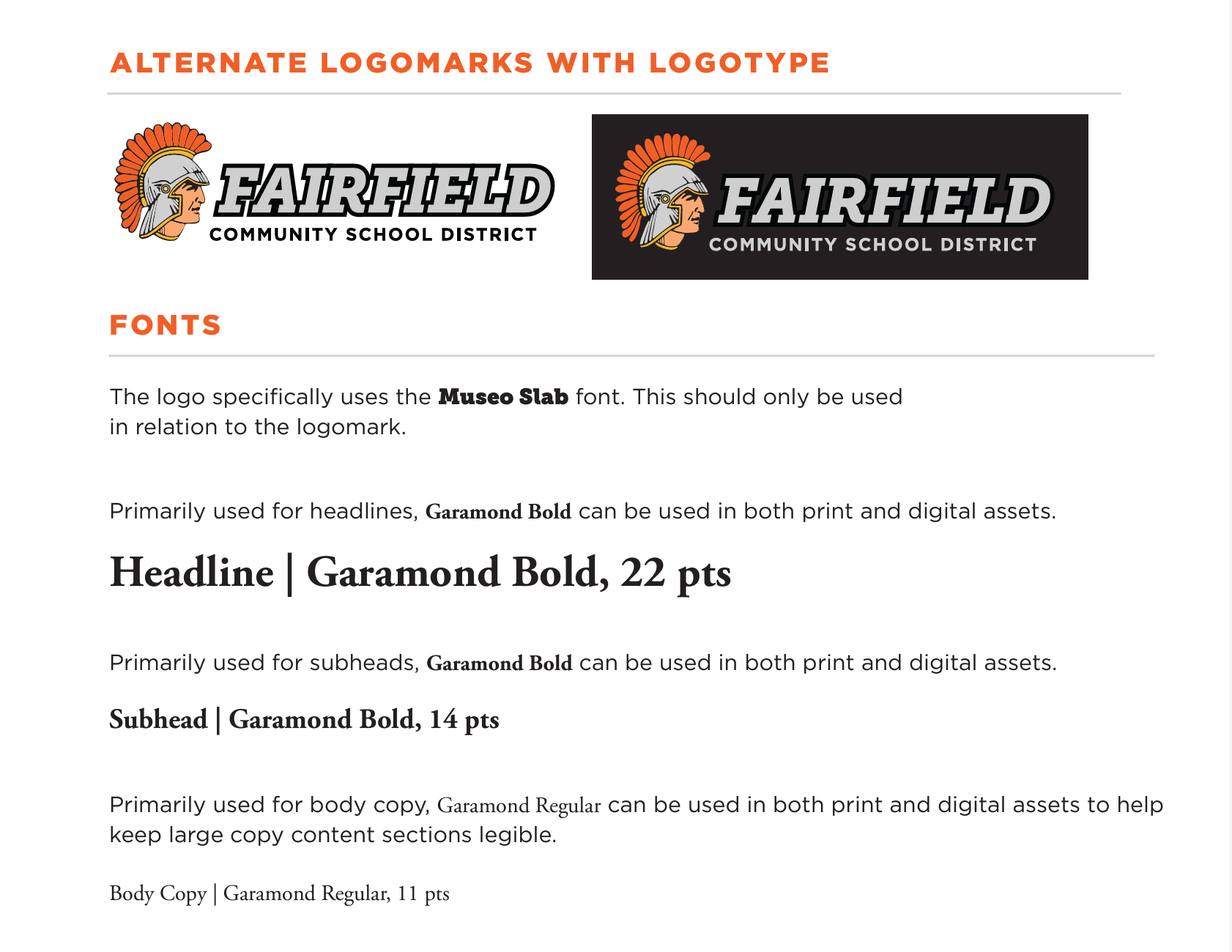
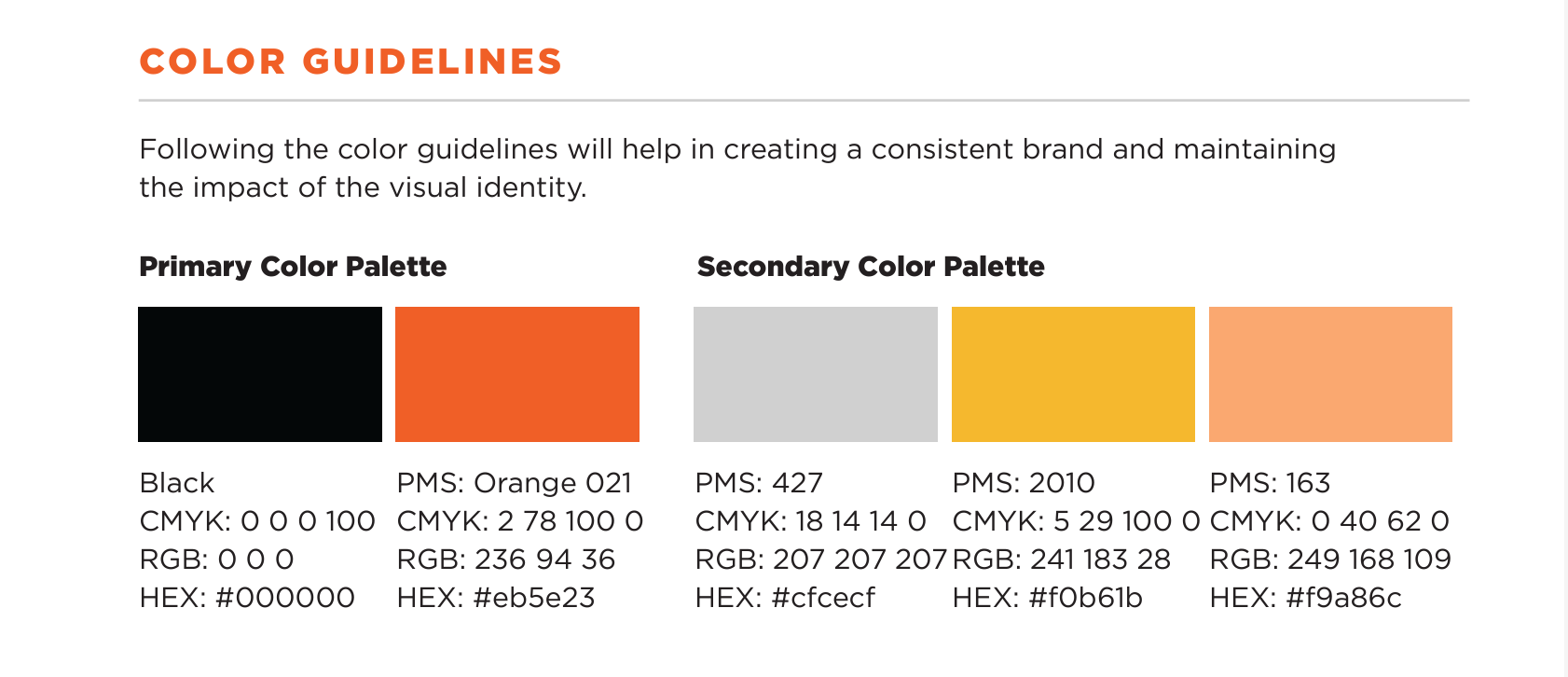
To access the actual Branding Logos and Files, you will need to contact the Activities Office @ 641-472-5253 to obtain the needed credentials to access the following link.